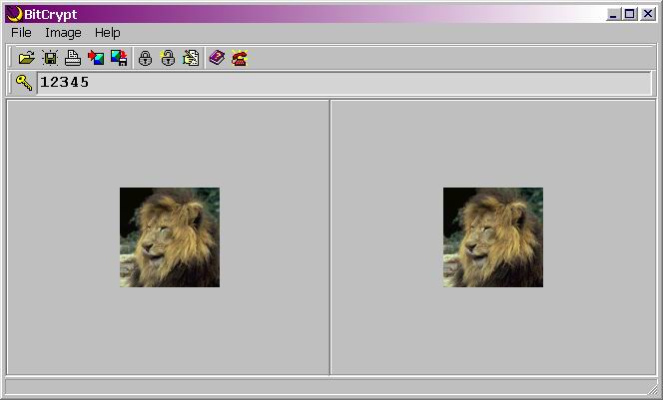BitCrypt Free 2.1
Free Version
Publisher Description
BitCrypt is an elegant encryption application allowing for storage of text within an image.
It is designed for persons who wish to store or communicate information in an invisible manner.
The main strength of the program is the ability to hide the information from any unauthorized observer. The encryption is not visible, and the encoded text does not seem to be present in a seemingly unchanged image.
While encrypting, BitCrypt modifies the individual pixel shadings of the image, and in this way incorporates the textual information. The modification of the image is so small that the effect is not perceptible to the human eye. The program uses stego technology to achieve this objective.
BitCrypt has been originally designed with Intelligence community in mind. However, it became a favorite tool of anyone wishing to communicate in an invisible manner.
The text is encrypted with one of the strongest encryption algorithms in order to strengthen the level of security.
About BitCrypt Free
BitCrypt Free is a free software published in the Encryption Tools list of programs, part of Security & Privacy.
This Encryption Tools program is available in English. It was last updated on 27 March, 2024. BitCrypt Free is compatible with the following operating systems: Windows.
The company that develops BitCrypt Free is Moshe Szweizer. The latest version released by its developer is 2.1. This version was rated by 46 users of our site and has an average rating of 2.2.
The download we have available for BitCrypt Free has a file size of . Just click the green Download button above to start the downloading process. The program is listed on our website since 2007-03-13 and was downloaded 1,354 times. We have already checked if the download link is safe, however for your own protection we recommend that you scan the downloaded software with your antivirus. Your antivirus may detect the BitCrypt Free as malware if the download link is broken.
How to install BitCrypt Free on your Windows device:
- Click on the Download button on our website. This will start the download from the website of the developer.
- Once the BitCrypt Free is downloaded click on it to start the setup process (assuming you are on a desktop computer).
- When the installation is finished you should be able to see and run the program.